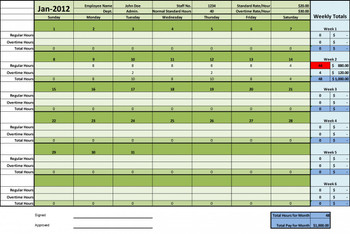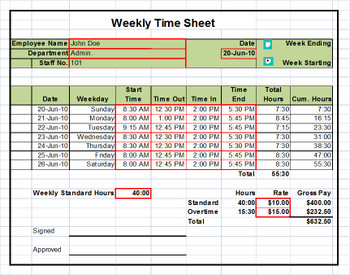MS-Excel Templates
Manpower/staffing Planning and Budgeting Excel (XLS) Template
- SKU:
- MW006
- Availability:
- Downloadable immediately
Description


Manpower/staffing Planning and Budgeting Excel (XLS) Template
This Excel-based manpower/staffing planning and budgeting template allows you to develop a monthly 3-year manpower schedule/budget for up to 10 departments, each with an unlimited number of job categories. It provides a suitable format in Excel in which to develop the manpower plan. You can define/customize up to ten departments. Each department can have as many job/staff categories as you wish. The current annual salary for each job/staff category is entered, as is the projected changes (+ or -) on a percentage basis for each of the 3 years. The % of salary extras (healthcare, social security, pension, etc.) can also be defined for each job category.A manpower/staffing schedule is then created for each month for the three-year period. This is done by entering the current number of employees/staff in each job category and entering any headcount changes (+ or -) in the month in which they occur. The ending figures for each year are automatically carried forward as the opening figures for the subsequent year.
Monthly staffing schedules and projected payroll costs are calculated and reports and graphs are produced. Totals are provided for each department and the total organization.
The template uses only standard Excel features and can be customized and extended within Excel.
It comes with a comprehensive user guide to let you start straight away.
Key Features of the manpower staffing budgeting Excel template
The Manpower/staffing planning and budgeting Excel template incorporates the following features:
- Allows you to define up to 10 departments.
- Each department can have as many job/staff categories as you wish.
- The current annual salary for each job/staff category is entered, as is the projected changes (+ or -) on a percent basis for each of the 3 years.
- A % for salary extras (social security, pension, etc.) can also be defined for each job / staff category.
- A manpower schedule is then created for each month of the three-year period. This is done by entering the current number of employees/staff members in each job/staff category followed by any headcount changes (+ or -) in the month in which they occur.
- To facilitate part-time staffing or the sharing of an employee between departments, staff numbers can be entered as a decimal number (e.g. 0.5).
- The ending staffing levels for each year are automatically carried forward as the opening staffing levels for the subsequent year.
- The salary cost for each job category is calculated for each month of the 3-year period.
- The monthly salary cost/budget for each department and the total organization is calculated. There is an option to add a percentage contingency to the total salary budget.
- Fully customizable Excel template
- Uses only standard Excel features,
- Simple to setup – if you have Excel, you are ready to go!
- Comprehensive User Guide
- Outstanding customer service and support -- just check out what our customers say.
- No Quibble Money Back Guarantee
Other similar Products
You may also want to check out
- Professional services billing timesheet Excel template
- Leave Planner Template Excel | Staff Annual Leave Calendar Template
- Timesheet 1, 2 & 4 week versions templates Excel
- Monthly timesheet templates Excel
Need Something Different
If the features of the Manpower/staffing planning and budgeting Excel template are not exactly what you need, please contact us and we will see if we can meet your needs.
No Quibble Guarantee
Before purchasing, check out the Excel Templates for Manpower Budgets / Staffing Plan User Guide for full details of the comprehensive list of features and the ease-of-use that allows you to get started right away!
Still not sure, all our products come with a NO QUIBBLE MONEY BACK GUARANTEE
Security and Payment
The site is fully protected using the industry leading Geo-Trust SSL system.
Payments via all major credit cards, Apple Pay and Google Pay are processed using Stripe payment processing and we also accept PayPal payments.
Once payment is processed, the items purchased can be downloaded immediately.